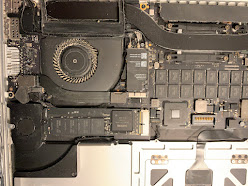A few weeks ago, I was lucky to replace my Macbook Pro (now vintage, mid-2014) laptop battery. It was heavily swollen from years of commuting, a few accidental drops, warmer than typical ambient temperatures, demos, and some infrequent air travel years ago.
The battery hadn't reached the hard cap of 1000 cycles yet was severely swollen. My current housing rental has a great view of Sutro Tower; however, with constant sunlight or even moderate fog combined with hardly any insulation or UV protection, still reaches the 80s in the daytime.
After years of working on my startup, I can't really be without my laptop, nor can I really afford Apple support post the initial extended three-year warranty. So when, in late '19, the battery first posted the needs service notice, I tried to put off the replacement.
The swelling was getting worse this summer, so I opted for replacements, either Apple or do it myself. Since this laptop is now considered vintage, Apple won't do the replacement. Luckily, I was able to
purchase a replacement from iFixit and successfully replace it.
Now, mind you; I have significant experience with expensive computer internals due to years of rising the ranks of what's now DevOps. Armed with a humble anti-static strap and the right screwdrivers, possibly some rubbing alcohol, upgrades are a snap.
Prior to extraction, I drained the battery to lessen the fire risk. I also had rubbing alcohol (91%, 70%), gloves, eye protection, a mask (more for my allergies than anything else), the aformentioned anti-static strap and pentalobe and tri screwdriver set, and some silicone dielectric paste. And I familiarized myself with the procedure by the tear-down directions from iFixit. I did a modified extraction to limit the hazards to only rubbing alcohol. Yes, it was a complex replacement, and I feared damaging the ram. Unfortunately, I think accidentally removed the dielectric paste between the touchpad cover and touchpad/keyboard connector but replaced it with the silicone dielectric paste.
Here's the battery post-extraction. I have it on tinfoil for ease of transport.
Here's a quick shot of the inside of my MBP, filled with dust. :(
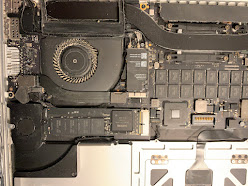
Luckily for me, San Francisco provides free battery waste disposal and the same-day or next-day pickup. Once extracted, the battery's puffy condition scared me enough to consider actually driving it over to Recology. After talking to Recology, they said the risk was low enough such that I could wait for the next day's pickup. Given its puffiness and my lack of a bucket of sand, I opted for my twenty-plus-year-old French cast iron oven. It was the only thing large enough, actually. So, here's a yummy battery:
After resetting the SMC, it hasn't crashed post replacement. The laptop passes Apple's diagnostic boot, and the touchpad and keyboard work correctly.
This laptop has a limited lifetime, as it has a compact flash drive that will eventually fail after exceeding the drive write lifetime.
Once a consumer has taken home a piece of hardware, I believe unless there are trade secrets or hazardous materials, the consumer has full rights to disassembly, reassembly, and upgrades.
Given the radical need for beyond-effort battery recycling that needs to take shape to have the best chance at Climate Restoration, we need to do all we can to incentivize the most renewable action properly.
I hope the right of repair, zero-(e) waste will be accepted in more places than just San Francisco.
Thankfully, some forward-thinking state senators and assembly members (introduced by Senator Eggman, Coauthors: Senators Dodd and Skinner, Assembly Members Haney, Bennett, Wicks, Kalra, and Lowenthal) introduced bill SB244. Thank you!!